Problem
You’ve configured the requirements to allow Active Directory to log into your NetScaler appliance and while authentication appears to work and allows you to log into the administration console, you are presented with the following message:
2 error(s) encountered.
Not authorized to execute this command [show ns license]
Not authorized to execute this command [show ns features]
Clicking OK displays a page with no information populated and you are unable to administer the appliance.
Solution
I’ve received quite a few calls from colleagues and clients about this error and what I’ve noticed is that it is caused by missed configuration the majority of the time. One of the common missed configuration is forgetting to fill in the following two settings under the Other Settings section:
- Group Attribute
- Sub Attribute Name
The correct settings are as follows:
Group Attribute – memberOf
Sub Attribute Name – cn
If these settings do not correct the issue, please refer to my previous post to double check whether something else was missed:
Configure NetScaler Appliance to allow administration with Active Directory accounts
http://terenceluk.blogspot.com/2015/06/configure-netscaler-appliance-to-allow.html
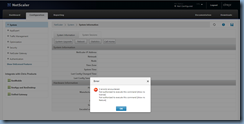

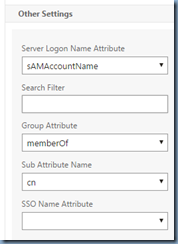
2 comments:
it worked!!! Thanks alot..
Hi, Im having the same error message but using radius authentication against a windows server 2012. Its the same solution, I have to configure LDAP too for radius?
Post a Comment