I’m not exactly sure why VMware specifically states that the certificate you use for View Manager and Connection server has to be PKCS#7 but I went ahead and tried to use a PKCS#12 certificate today because that was the format a Windows server allows you to export from a certificate generated by a Windows Certificate Authority and it looks like it works.
The certificate I generated has the following properties:
The export format I used is PKCS#12 as shown here:
It’s interesting to note that PKCS#7 is grayed out when I select Yes, export the private key but if I don’t, I get he PKCS#7 option:
As per the following instructions from:
… I went ahead and copied the PKCS#12 file named certificate.pfx to the directory: install_directory\VMware\VMware View\Server\sslgateway\conf\:
… created the locked.properties file and added the following lines:
… restarted the Connection Server services and the HTTPS began to work:
Note that this is probably not supported by VMware so it’s best to use a PKCS#7 certificate if possible.


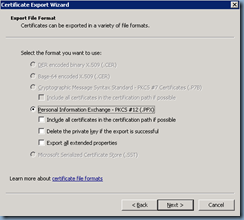
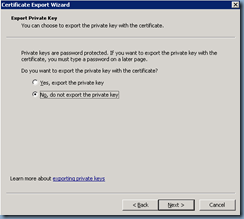
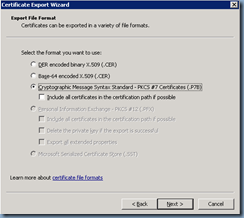


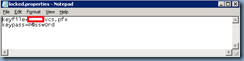

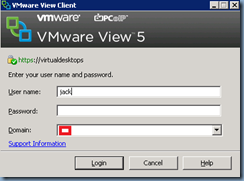
No comments:
Post a Comment